





The event log module is used to enter and maintain the compliance data of maintenance events. It is designed to store data for aircraft and component related maintenance likewise.
When this module is opened, or another aircraft or component is selected, the log is requeried and the most recent record for the selected aircraft or component is shown first.
Figure 2.18. Maintenance event log
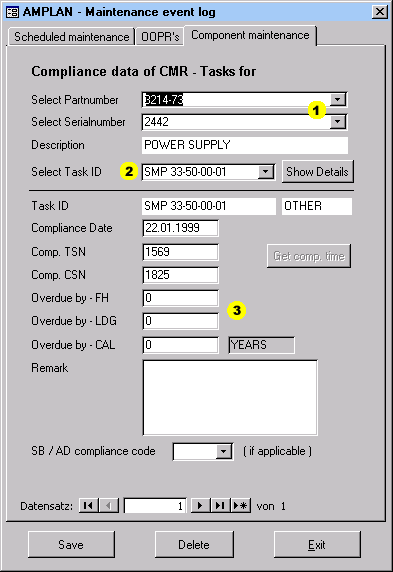
 | When you select a PN here, then only the SN's for that PN are shown in the SN box. |
 | Only CMR tasks assigned to the selected component are shown here. |
 | Fill in the time the task compliance was overdue if you do not want to accumulate the overdue the next time you do planning, see Section 2.7, “The AMPLAN maintenance planning module”. |
On a new record, when the date has been entered, the component time can be calculated automatically. To do this click the "Get comp. time" button.
The same applies to SMP and OOPR tasks likewise. The difference is that after an aircraft has been selected the packages of the assigned SMP will be selectable or the list of assigned OOPR tasks will be selectable.
To print the maintenance record for a component open the parts tracking module and go to the tab "Component maintenance requirements", see Section 2.6, “Component maintenance requirements 'CMR' module”. From here you can print the component maintenance record for each component.
For the aircraft maintenance record open the aircraft module. On the tab "Standard reports", see Section 2.1.3, “Tab: Standard reports”, you can select to print the record for SMP packages, OOPR tasks, SB/AD status aircraft and SB/AD status for currently installed components.