





Within the SMP module the scheduled maintenance programs are maintained. You can set up as many programs as you want or require. Each of these programs contains any number of phase checks or packages like A1, A2, C1 and so forth. Each of these packages in turn, can contain any number of tasks.
Figure 2.12. Scheduled maintenance program
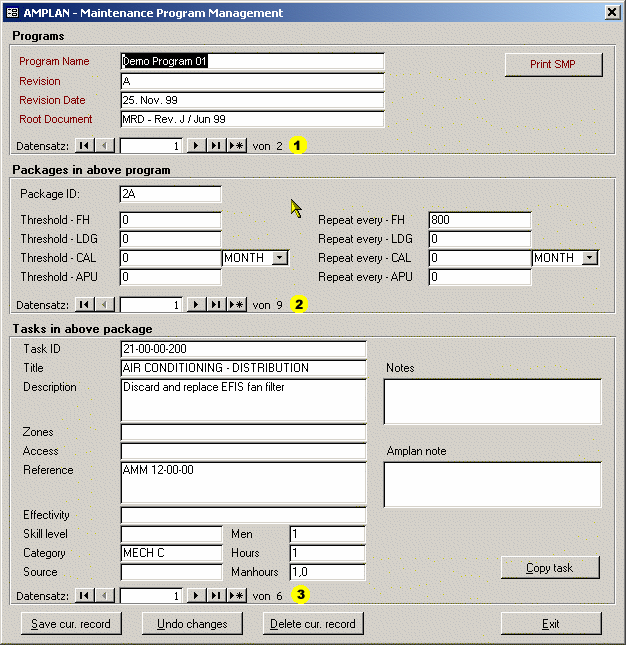
 | Maintenance Programs |
 | Packages (phase checks) belonging to the currently selected maintenance program. (Ref. No. 1) |
 | Tasks belonging to the currently selected package. (Ref. No. 2) |
When you move to a different program in the top section of the form, only packages belonging to this program will be shown in the package section. When you move from one package to another, then only the tasks belonging to this program and package are displayed.
Each SMP is identified by it's name, so it makes sense to give them useful names like "737-800" which allows you associate the name with a meaning. Each SMP has a revision status, this is the AMPLAN internal revision state. You should make a printout or copy of the SMP for future reference before you are going to amend it and increase the revision. The revision date refers to the internal revision as well. The root document field is meant to store the source document ID which is the base for the AMPLAN SMP.
The packages section contains the phase checks with their intervals. You may enter thresholds and repeat intervals based on airframe hours, airframe cycles, calendar time and APU operating hours. The planning module calculates the due date/time accordingly. If there is no maintenance event log record for a package the "Threshold ..." values are used for the calculation. Otherwise the "Repeat ..." interval is used. You may fill in all fields, the system will evaluate the due date/time on the basis "whatever comes first".
![[Note]](images/note.gif) | Note |
|---|---|
Setting up a SMP up to here (only a program and some packages) is already enough to do planning since the intervals are given, but if you do not add tasks to the package you can not print a sign sheet from within the planning module. | |
![[Note]](images/note.gif) | Note |
|---|---|
If you check the box "Do not show this package on planning output" (not visible on the above figure), this package will not be used for actual maintenance planning purpose. This may be usefull if you want to maintain all tasks supplied by the OEM in the database, but disable planning for packages which are not applicable to the aircraft the SMP is assigned to. | |
The tasks section finally contains all the tasks with details belonging to the selected program and the selected package.
![[Important]](images/important.gif) | Important |
|---|---|
One important thing here to watch out for is: A typical aircraft manufacturer maintenance planning document contains a lot of tasks which are more related to rotable type components rather than the aircraft itself. E.g. a brush check for a starter generator, such a task is better tracked as a component maintenance requirement CMR, see Section 2.6, “Component maintenance requirements 'CMR' module”. Example 2.3. Decide if a maintenance requirement is a SMP or a CMR task
Assume the a.m. brush check has an interval of 600 FH, a new unit was
installed at 200 FH TAT so it would be due at 800 FH TAT. The package
still will be due at 600 FH TAT if this task is tracked in the SMP for
the aircraft, this means you loose 200 hours on the generator.
If you make this task a CMR (you can use the "Copy task" button for this)
and assign it to the generator, the task will be tracked using the actual
component time TSN/CSN instead of the aircraft time. The planning output
in AMPLAN will show this task to be due at 800 FH TAT now.
This mechanism does work also when you remove the component lets say at
400 FH TAT from aircraft A and install it into aircraft B which has 5000 FH
TAT already. The planning output for aircraft B will now show this task to
be due at 5200 FH TAT.
| |
![[Important]](images/important.gif) | Important |
|---|---|
When defining tasks, always make your mind up whether it is aircraft related or component related! | |
When you make a SMP task a CMR task in AMPLAN, it's up to you whether you keep the task in the SMP and put in the filed "AMPLAN Note" something like "Task tracked with CMR: 24-31-00...", which will appear on the sign sheet, or if you delete the SMP task.
We recommend to keep it since your local authorities might want to see the reference from the manufacturer supplied MPD to the AMPLAN CMR task.
To assign a SMP to an aircraft, open the aircraft module, see Section 2.1, “Aircraft module”, and select the SMP to be used in the drop down box on the "Aircraft basic data" tab.